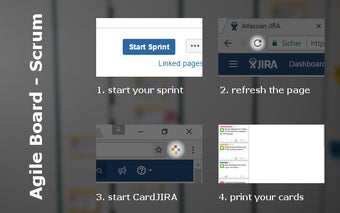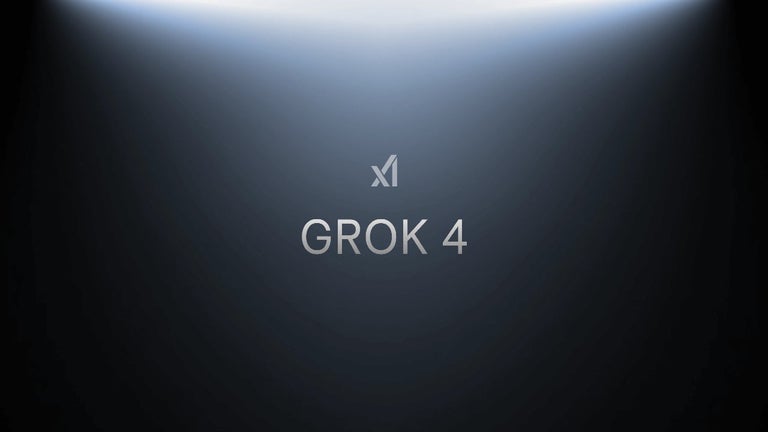Create and Customize Your Own Cards in CardJIRA
In CardJIRA you can create and customize your own cards for your agile board.
CardJIRA allows you to print cards for issues. Whether you want to print them on paper or on a 3D board, you can do it all in CardJIRA.
You can print stories, bugs, tasks and any other issue type on card.
You can print them in various ways and layouts.
In CardJIRA you can customize the appearance of your cards by using different colors, different fonts, different styles and even images.
You can also add fields and change the field order for each card.
So, whether you have one or multiple stories, bugs, tasks, issues, stories or projects, you can add the relevant information to the card and print it in the card in whatever way you choose.
How to use CardJIRA
You can open the CardJIRA extension for the issues you want to print. You will then be able to edit the fields for each story, bug, task, issue or project you want to print in your own way.